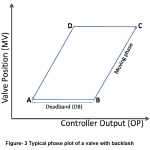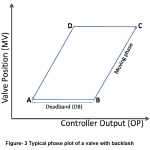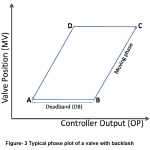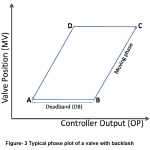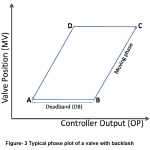Table of Contents
A Display Devices is an output device to present information as visual.
The Display System is the final link between measuring process and the user. Display Devices are used in Instrumentation system to provide Instantaneous but non- permanent communication of information between a process or system and a human observer. Data can be presented to the observer in either an analog or in a digital form.
Display Devices are designed to project, show, exhibit or display soft copy information.
Types of Display:
There are two types of displays Analog and Digital.
1. Analog display devices:
Analog Displays use a niddle and calibrated scale to indicate the values.

Analog displays have a pointer which moves over a graduated scale. They can be difficult to read because of the smallest scale division. For example the scale in the picture has 10 small divisions between 0 to 20, so each small division represents 2°C. The reading is therefore 32°C. The analog meter can show any value between 30°C to 32°C but we are unable to read the scale more precisely than about half a division. Traditional watches and clocks, scales, speedometers, and vintage moving coil or moving iron voltmeters and ammeters are more examples of analogue displays.
Advantages of Analog Display Device:
- Analog dials always display a range, allowing you to see where you are in relation to it. Typically, the only value displayed on a digital display is the one that is currently in effect.
- Even when an item is turned off, analogue dials are accessible.
- Analog dials cycle through values linearly. As in a digital display, you cannot quickly go past a value. The rate of change of the value is also visible visually.
- When you are approaching or departing a desirable range, analogue displays can easily show you with a color-coded range of values (red/green).
- You can often get a reasonable estimate of a value from analogue displays. This is helpful when estimating values rather than providing precise numbers.
- Digital displays can often replicate many of these traits, but they aren’t used very often since people don’t think they’re useful anymore. Are the data you have unclear? Do digital displays deceive people into believing something is precise?
- By immediately gauging the angle, analogue dials let you determine the value of the dial.
Read This Article in hindi | हिंदी में पढ़ें
2. Digital display devices
- Digital displays show the measured value as digit and they are more accurate than analog display. They are easier to use because they give specific value.





Digital displays are often capable of displaying smaller values in easy understandable way.
Different Types of Displays:
Generally there are diffident types of displays but the most commonly used are
- Cathode Ray Tube (CRT)
- LED Display
- Liquid Crystal Display (LCD)
- Plasma Display (PD): Another recent creation, this one is called a plasma display because it has a number of extremely tiny cells. When a voltage is applied to these Nobel gas cells, an ultraviolet beam is produced, brightening each light to the point that light is emitted through the display. Since phosphorous is now employed in place of these cells, the colour quality has greatly enhanced. Therefore, this is an excellent option for those who work in video editing and need some high-quality monitors. They consume a lot of electricity and also turn off the radio interfaces. The display won’t be as effective if one is living above sea level, which is an intriguing truth. If one is living in a mountainous area, he should be sure to examine whether the requirements would function or not.
- Projector: Nowadays, practically all organisations use projectors to spread information over the screen. The information can be displayed on the wall so that many people can see it at once. These are also referred to as CD projectors, although in reality, there are many different technologies that may be employed for such displays; LCDs are not the only choice.
- OLED: This is the most recent technology. The Organic Light emitting Diodes are what it stands for. This technology, which uses flat light emission, is created by sandwiching certain organic thin films between two conductors. It emits a brilliant light every time electricity is applied to it. These displays are quite tiny and don’t need any backlighting. Since they don’t project an image using a backlight, they are therefore superior to all LED and LCD displays.
Refresh Rates in Display devices:
When referring to CRT displays, refresh rate is actually crucial. The rate served as a gauge for a CRT display’s speed and effectiveness. The rate indicates how quickly the display can be shown as well as how quickly an electron gun can shoot electrons onto the screen. The devices’ refresh rates, which were regarded as good, ranged from 65 to 75. Additionally, they occasionally reach 85 hertz. The screen could now be refreshed about 85 times in a single second. However, when screens grew larger, it proved problematic since electrons had to cover more areas, which significantly decreased the rate of screen refreshes. It used to be a huge issue when the refresh rate reached 72 Hz or close to it because at that rate, the human eye began to flicker. Additionally, when I was watching the show, it got really obnoxious. The fact that the display was exhibited at a frequency higher than 72 Hz, which could accommodate the people’s desired resolution, is also crucial. However, modern technology has made it possible for LED and LCD displays to quickly update each and every pixel on the screen, thus there is no longer any flickering or other issue when viewing the display.
Resolution In Display Device:
It doesn’t matter what type of display one owns. The resolution of the display is the most crucial factor that actually counts. In most cases, the resolution is displayed along with the number of pixels wide, pixels wide, and pixels high. It describes the pixel dimension, which is the total number of pixels in all directions, regardless of how large or tiny the size is. The 1024 by 788 pixel XGA screens are used. The other one is the SXGA, which has 1024 by 1024 pixels. Both are regarded as excellent resolutions. But these days, pixels have also improved, and it is possible to obtain displays with exceptionally high pixels that provide people high-quality screens.
Native Resolution: The native resolution for that display is a term used to describe several significant specifications of the LCD. Since the pixels were inside the tube while CRTs were in use, changing the pixel size was a simple process. However, it can no longer be adjusted on LCDs. The reason for this is that it would always have a particular number of pixels high and a particular number of pixels wide. On PCs, changing the resolution is simple and quick. Additionally, the LCDs we use nowadays can adjust themselves to the resolution that the user has chosen. The screen will appear strange and some letters will be thin and some will be fat, as if they are attempting to determine what resolution should be altered to present the proper images. This occurs when there is some mismatch between the pixel high and the pixel wide.
Brightness/Lumens in display device:
When we discuss having clear brightness, we also discuss having some clear displays. You can both boost and reduce the brightness. A luminance measurement is used to determine brightness. It can also be measured in terms of candela per square metre. It is also known as the CD/M2. The number would increase as the display’s quality improved if the brightness was increased. Lumens are another unit that can be used to calculate brightness. This is a common feature of digital projectors, and if a projector’s display has about 3,000 lumens, it would perform admirably in a room with moderate lighting. Provided it is six thousand, it would operate flawlessly in the really dark chamber and if there isn’t much obstruction to the light coming from outside.
Read Also:-
Related Search:-





LED(Light Emitting Diode) Display | LED diasplay kya h?
LED(Light Emitting Diode) Display | LED diasplay kya h?





Vibration Switch
Vibration Switch
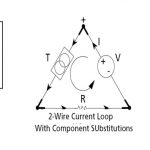
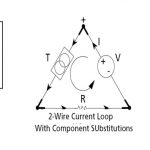
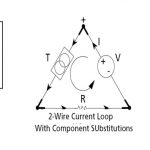
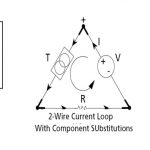
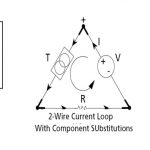
Fundamentals of 4-20 mA Current Loops
Fundamentals of 4-20 mA Current Loops
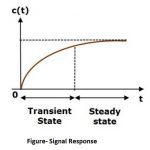
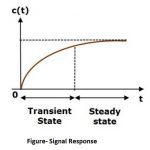
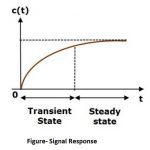
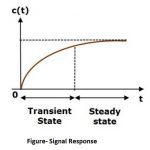
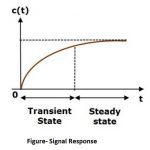
Dynamic Characteristics
Dynamic Characteristics
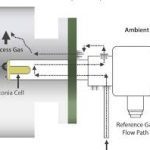
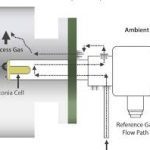
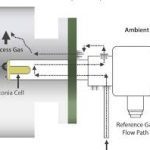
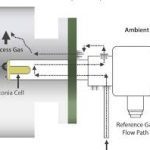
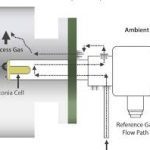
How To Zirconia oxygen analyzer works
How To Zirconia oxygen analyzer works





How sulfur Analyzer works
How sulfur Analyzer works
Read Also:-
Touch Screen Display
Remote seal DP transmitter Calibration
Related Search:-





Electrical Transducer
Electrical Transducer





Why 4 to 20 mA used?
Why 4 to 20 mA used?