Table of Contents
Network Topology:- The configuration, or topology, of a network is key to determining its performance. Network topology is the way a network is arranged, including the physical or logical description of how links and nodes are set up to relate to each other.
There are numerous ways a network can be arranged, all with different pros and cons, and some are more useful in certain circumstances than others. Admins have a range of options when it comes to choosing a network topology, and this decision must account for the size and scale of their business, its goals and budget. Several tasks go into effective network topology management, including configuration management, visual mapping, and general performance monitoring. The key is to understand your objectives and requirements to create and manage the network topology in the right way for your business.
This article will look at the basic types of network topologies, their benefits and downsides, and considerations for selecting which one is preferable after an in-depth network topology definition. We’ll also go through how to utilise network topology mapping tools to configure your network, visualise how devices interact, and troubleshoot network problems.
What Is Network Topology? | Topology in computer network.
The topology of your network refers to how nodes, devices, and connections are physically or logically connected to one another. Consider your network to be a city, with the topology serving as the road map. There are numerous methods to arrange and manage a network, just as there are different ways to arrange and maintain a city—for example, ensuring that avenues and boulevards can enable movement between the busiest parts of town. Each has benefits and drawbacks, and depending on your company’s needs, different arrangements can provide you with a higher level of connectivity and security.
Physical and logical topologies are the two methods to network topology. The actual links and interconnections between nodes and the network—the wires, cables, and so on—are referred to as physical network topology. Logical network topology is more abstract and strategic, referring to the conceptual knowledge of how and why the network is set up the way it is, as well as how data flows across it.
What Is the Importance of Network Topology?
For a variety of reasons, the layout of your network is critical. Above all, it is critical to the operation and performance of your network. Choosing the correct topology for your company’s operational model can improve performance while also making it easier to discover faults, rectify mistakes, and allocate resources more effectively across the network to ensure optimal network health. A simplified and well-managed network topology can assist decrease operational and maintenance expenses by increasing energy and data efficiency.
A software-generated network topology diagram is used to display and manipulate the design and structure of a network. These diagrams are necessary for a number of reasons, the most important of which is that they can provide visual representations of both physical and logical layouts, allowing administrators to understand the links between devices during troubleshooting.
The layout of a network can make or break network functionality, connection, and downtime prevention. An explanation of the two categories in network topology can answer the question, “What is network topology?”
- Physical — The physical network topology refers to the network’s real connections (wires, cables, and so on). Tasks like setup, maintenance, and provisioning necessitate knowledge of the physical network.
- Logical – The logical network topology is a higher-level concept of how the network is configured, including which nodes connect to each other and in what ways, as well as how data is transferred via the network. Any virtual and cloud resources are included in the logical network topology.
To guarantee that your network is efficient and healthy, effective network administration and monitoring necessitates a thorough understanding of both the physical and logical topology.
What is the most common topology for a network?
Building a durable, secure, and easy-to-maintain local area network (LAN) topology can make or break your business. Depending on the overall network size and your aims, there are various different types of network topology that are ideal for different purposes.
Network Topology Types: There is no “correct” or “one-size-fits-all” solution, as there is with most things. With this in mind, We will take you through the most common network topology definitions so you can get a sense of their benefits and drawbacks.
Types of Network Topology
1. Point to Point Network Topology :–
In a point-to-point architecture, two nodes (for example, PCs) in a network communicate directly to each other via a LAN cable or other data transmission medium. Read More
2. Star Topology:-
The star network topology is characterised as a networking topology in which components are connected to a central part.. Read More




3. Bus Topology:-
A In a LAN (Local Area Network), a bus topology is used when multiple nodes are connected to a single cable rather than a single backbone… Read More




4. Ring Topology:-
The transmission is unidirectional, but it may be made bidirectional by connecting each Network Node with two connections, which is known as Dual Ring Topology.. Read More




5. Tree Topology
The tree topology structure takes its name from the fact that the central node acts as a network’s trunk, with nodes branching…Read More




6. Mesh Topology
A mesh topology is a complex and extensive framework of point-to-point links that connects the nodes. There are two types of mesh netw…Read More
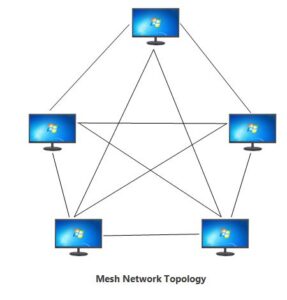
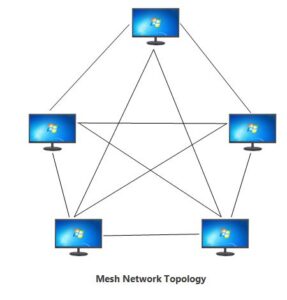
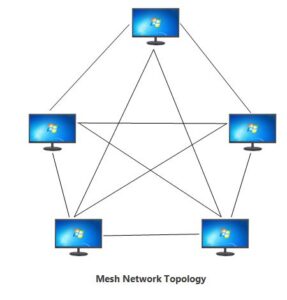
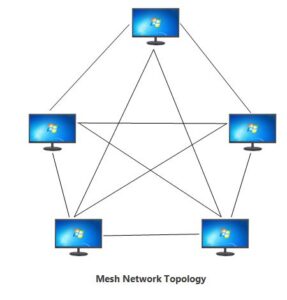
7. Hybrid Topology
The tree topology, which combines the bus and star layouts, is an example of a hybrid topology that combines two or more different topology struc…Read More
Which Network Topology Is Right ?
Because no network topology is perfect or even necessarily better than the others, deciding on the best structure for your organisation will be determined by your network’s needs and size. The following are the most important factors to consider:
- Required cable length
- Cable type
- Cost
- Scalability
Required cable length:
In general, the more wire in a network design, the more work it will take to set it up. Mesh networks are far more cable- and labor-intensive, whereas bus and star topologies are on the simpler side of things, both being rather lightweight.
Cable type:
The sort of cable you’ll use is the second thing to think about. Fiber-optic cables are comprised of thin and pliable plastic or glass tubes, whereas coaxial and twisted-pair cables employ insulated copper or copper-based wire. Twisted-pair cables are less expensive than coaxial cables, however they have fewer bandwidth. Fiber-optic cables are high-performance and can carry data much quicker than twisted-pair or coaxial cables, but they are also more expensive to install due to the additional components required, such as optical receivers. As with network topology, the wiring you choose is determined by your network’s needs, such as the applications you’ll be running, transmission distance, and desired performance.
Cost:
As previously said, the installation cost must be factored in, as more complicated network topologies will take more time and money to put up. This can be exacerbated if you combine elements, such as linking a more complicated network structure with more expensive connections (though using fiber-optic cables in a mesh network is overdoing it, if you ask me, because of how interconnected the topology is). Choosing the best topology for your purposes is a matter of finding the correct balance between installation and operational expenses, as well as the amount of network performance you demand.
Scalability:
Scalability is the final factor to examine. Using a readily adjustable network topology will save you time and headache in the road if you anticipate your organisation and network expanding—or if you’d like it to be able to. Because they allow you to add, remove, and modify nodes with minimal interruption to the rest of the network, star topologies are quite popular. For any changes to be made to any of the nodes in a ring network, however, the entire network must be brought down.
How to Draw a Topological Diagram of a Network:
Topology diagrams are useful when you’re first designing a network. They enable you to visualise how data will flow throughout the network, allowing you to anticipate potential bottlenecks. It’s easier to construct a streamlined and efficient network architecture when you use visual representation, and it also serves as an excellent reference point while troubleshooting difficulties. A topology diagram is also necessary for a thorough knowledge of your network’s operation. A topology diagram’s bird’s-eye view can help you visually determine which elements of infrastructure your network is missing, or which nodes need monitoring, updating, or replacing, in addition to assisting with troubleshooting.
The good news is that you don’t have to do it by hand: using tools, you can quickly construct a map of your network’s technique.
What Network Management and Monitoring Tools Are Available?
On the market, there are a few network topology mapping products. Microsoft Visio is one of the most popular, allowing you to “draw” your network by adding different nodes and devices to a canvas-like interface. While this may work for smaller networks, if you’re working with a large number of devices and topologies distributed throughout an entire company, it rapidly becomes burdensome. Other solutions, such as Lucidchart and LibreOffice Draw, are either free or offer free trials, and while they’re reasonable options, especially if cost is an issue, they don’t provide a full range of premium network mapping capabilities to make network management easier and faster. Because of the variety of network topologies and the various ways networks might behave—including their particular security risks, pressure points, and administration challenges—often it’s beneficial to employ network software to automate configuration and management operations.
Configuration of the Network:
To begin, think about utilising a network configuration management application. This type of application can assist you in properly configuring your network and automating repetitive processes, relieving the network administrator of some of the burden. As your company or network grows, the network architecture may become more layered or sophisticated, making it more difficult to deploy configurations consistently across the whole network. The intricate network topology, on the other hand, is no problem with configuration management tools: they can usually auto-detect each node on the network, allowing you to install standard configurations that may be necessary for compliance reasons, or flag any configurations that aren’t expected. Network configuration management tools can also reveal weaknesses, allowing you to address them and improve the security of your network. Finally, these tools should show you the lifecycle of your network’s devices, warning you when they reach their end-of-service or end-of-life points so you can replace them before problems develop.
Troubleshooting Network Performance:
To keep track of overall performance, you need use network management software. Network difficulties, outages, and performance issues can all be tracked by a performance management. Setting network performance baselines and establishing a clear image of how your network generally operates when healthy are important features of a performance management tool. You may then quickly track, pinpoint, and troubleshoot issues by setting alerts when your network behaves unexpectedly or outside of predefined baselines.
It can be difficult to pinpoint which component of the network is having problems in complicated network topologies. Some performance managers will provide a visual representation of your network technique, allowing you to see the complete network on a single map. This can show you how your network is set up, alert you to changes in the topology, and alert you to potential problems.
Network Topology: What You Should Know Today:
The best network topology advise I can give is to become intimately acquainted with your network’s demands and usage requirements. One of the most important factors to consider is the total number of nodes on the network, as this will determine whether you can utilise a simpler topology or if you’ll need to invest in a more intricate network structure.
As I have stated, there is no such thing as the “best” topology. Depending on the network environment you’re dealing with or attempting to build up, each has its own set of benefits and cons. As a result, I would refrain from drawing any judgments regarding the network topologies based purely on the descriptions provided here. Before you make a decision, use a network technique mapping tool to draw out the layout you want to use.
Read Also

