Table of Contents
What is Computer Network?
A computer network is a collection of computers linked together by cables, optical fibres, or optical connections so that different devices can communicate with one another. A computer network is a collection of devices that are linked together. A computer, printer, or any other device capable of sending or receiving data can be used as a node. Communication channels are the links that connect the nodes.
Distributed processing is used in a computer network, when tasks are spread among numerous machines. Instead of one computer doing the complete task, each computer handles a piece of it.
The purpose of a computer network is to allow different devices to share resources.
There are many different types of networks in computer network technology, ranging from simple to complicated.
Components of a computer network:
The following are the major components of a computer network.
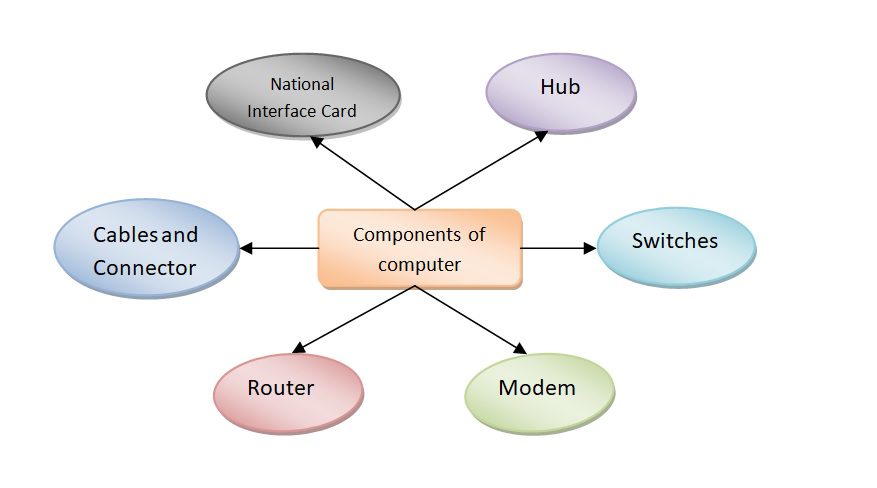
NIC (National interface card):
A network interface card (NIC) is a device that allows a computer to communicate with another device. The hardware addresses are stored on the network interface card, and the data-link layer protocol uses them to identify the system on the network and send data to the correct location.
There are two types of network interface cards (NICs): wireless and wired.
- Wireless NIC: Wireless NIC is used by all current laptops. In a Wireless NIC, a connection is established by the use of a radio wave antenna.
- Wired NIC: The wired NIC is used by cables to transport data over the media.
Hub: A hub is a piece of hardware that divides a network connection amongst numerous devices. When a computer seeks information from a network, the request is initially sent by cable to the Hub. This request will be disseminated to the entire network via Hub. All devices will verify whether the request is theirs or not. Otherwise, the request will be ignored.
The Hub’s process requires more bandwidth and restricts the quantity of communication possible. Hubs are no longer used and have been superseded by more modern computer network components such as switches and routers.
Switch: A switch is a computer network hardware component that connects many devices. A Switch has more advanced capabilities than a Hub. The Switch houses an updated table that determines whether or not data is transferred. Based on the physical address in the incoming message, Switch sends the message to the correct destination. Unlike the Hub, a Switch does not broadcast the message to the whole network. It selects the device to which the message will be delivered. As a result, we may say that the switch establishes a direct link between the source and the destination. It boosts the network’s performance.
Connectors and cables : The communication impulses are transmitted by cable, which is a transmission medium. There are three different kinds of cables:
- Twisted pair cable: This is a high-speed cable that can transport data at speeds of up to 1 gigabit per second.
- Coaxial cable: Coaxial cable is similar to a television installation cable. Although coaxial cable is more expensive than twisted pair cable, it offers faster data transmission.
- Fibre optic cable: Fibre optic cable is a high-speed data transmission wire that uses light beams to transport data. When compared to other cables, it provides a high data transmission speed. Because it is more expensive than other cables, it is only installed at the government level.
Router:
- A router is a hardware device that connects a local area network (LAN) to the internet. It receives, analyzes, and forwards incoming packets to a different network.
- A router is part of the OSI Reference Model’s Layer 3 (Network layer).
- Based on the information in the routing table, a router forwards the packet.
- It selects the optimum path for packet transmission from among the available options.
Router Advantages:
- Security: Data transmitted to the network will travel the length of the cable, but only the specified device to which it has been addressed will be able to read it.
- Reliability: If the server stops working, the network goes down, but no other networks served by the router are affected.
- Performance: The router improves the network’s overall performance. Assume that a network of 24 workstations generates the same amount of traffic. This raises the network’s traffic load. The router divides the single network into two networks, each with 12 workstations, halves the traffic burden.
- Network’s range: Router help to Increase network range.
Modem:
- A modem is a piece of hardware that allows your computer to connect to the internet via your phone line.
- Instead of being integrated into the motherboard, a modem is installed in a PCI slot.
- Modulator/Demodulator is what it is called. Over the telephone lines, it converts digital data into an analogue signal.
A modem can be classified into the following categories based on the differences in speed and transmission rate:
- Dial-up or standard PC modem?
- Modem Cellular
- Cable Modem
Computer Network Applications:
Following are the uses of Computer Network.
- Resource sharing: Resource sharing refers to the sharing of resources like as programmes, printers, and data among users on a network without regard to the resource’s or user’s geographical location.
- Server client Model: The server-client model makes advantage of computer networking. A server is a computer that is used to store data and is managed by the system administrator. Clients are the machines that connect to the server remotely to access data.
- Communication medium: A computer network serves as a means for users to communicate with one another. For example, a corporation with multiple computers may have an email system that employees utilise on a daily basis.
- E-commerce: In the corporate world, a computer network is essential. We’ll be able to conduct business over the internet. Amazon.com, for example, is a web-based retailer.
Features Of Computer network:
A list Of Computer network features is given below.
Communication speed
File sharing
Back up and Roll back is easy
Software and Hardware sharing
Security
Scalability
Reliability
- Communication speed:We can communicate quickly and efficiently over the network thanks to the network. We can do video conferencing, email messaging, and other things over the internet, for example. As a result, the computer network provides an excellent means of exchanging information and ideas.
- Sharing of files:One of the most significant advantages of a computer network is the ability to share files. The computer network allows us to share files with one another.
- It’s simple to roll back and back up:Because the files are stored on a centrally situated core server. As a result, taking a backup from the primary server is simple.
- Sharing of software and hardware:We can deploy the applications on the main server, allowing users to access them from anywhere. As a result, the programme does not need to be installed on every machine. Hardware can be shared in the same way.
- Security:The security network ensures that the user has the permission to access specific files and apps.
- Scalability:Scalability refers to the ability to add new components to the network. The network must be scalable, allowing us to expand it by adding more devices. However, it slows down the connection and the data transmission pace, increasing the possibilities of an error. The use of routing or switching devices can solve this difficulty.
- Reliability: In the event of a hardware breakdown, a computer network can employ an alternative source for data communication.
Computer Network Architecture:
The physical and logical design of the software, hardware, protocols, and medium for data transfer is known as computer network architecture. Simply simply, it refers to how computers are arranged and duties are assigned to them.
There are two types of network architectures:
- Peer-To-Peer network
- Client/Server network





Peer-to-peer (P2P) network
A peer-to-peer network is one in which all computers are connected and have the same privileges and obligations for data processing.
Peer-to-peer networks are ideal for small groups of up to ten machines.
There is no dedicated server in a peer-to-peer network.
Each computer is given unique permissions for sharing resources, but this can cause issues if the resource computer is unavailable.
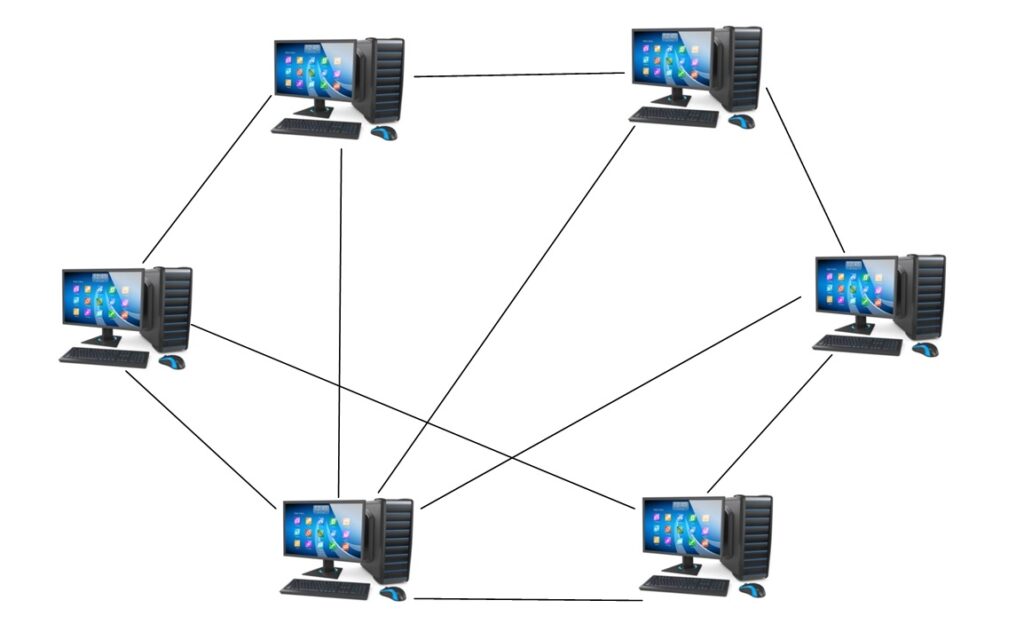
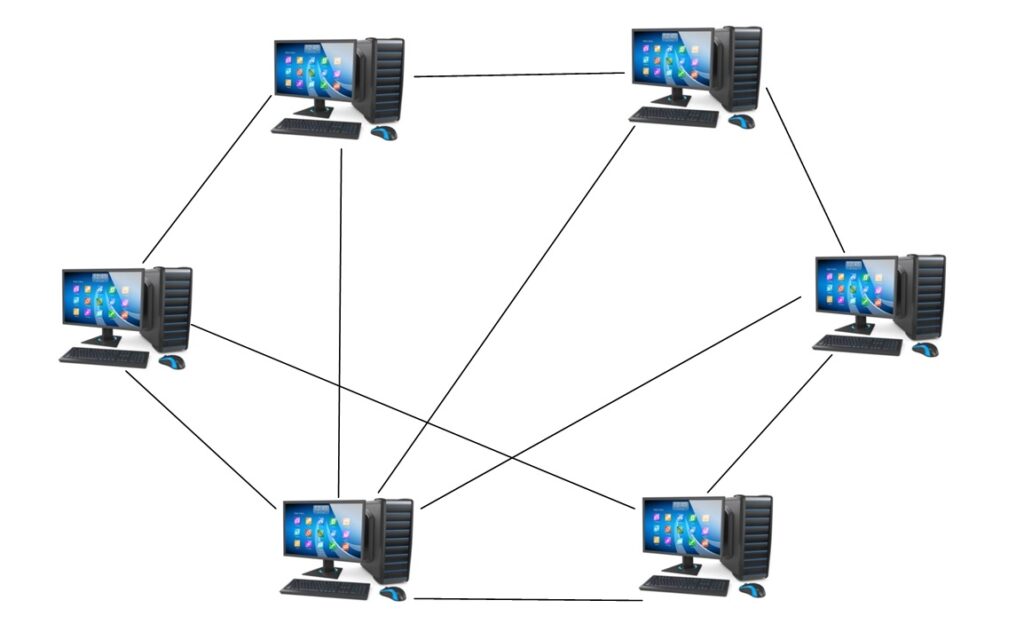
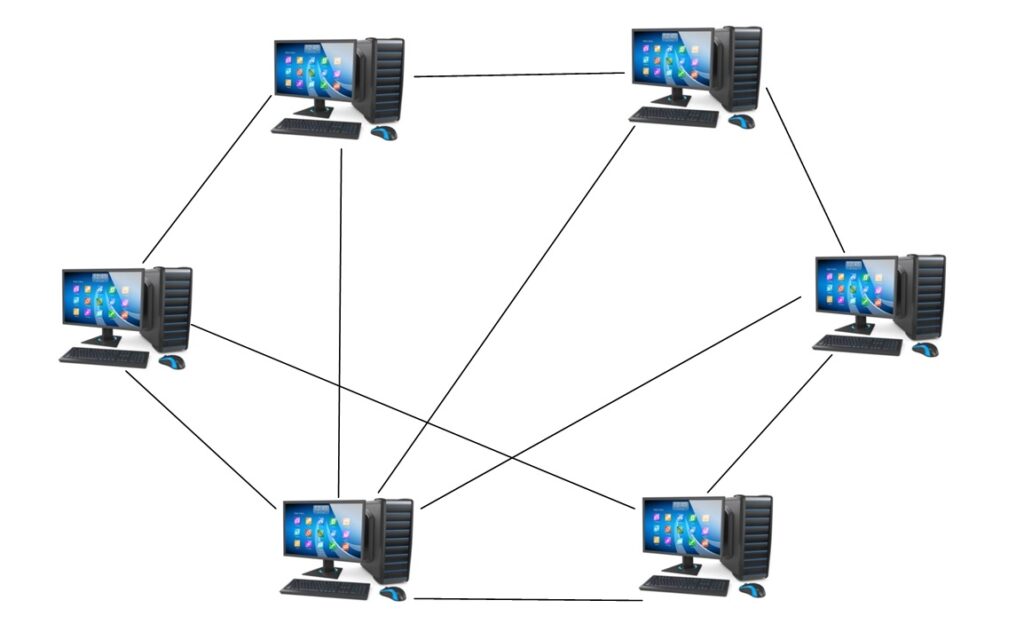
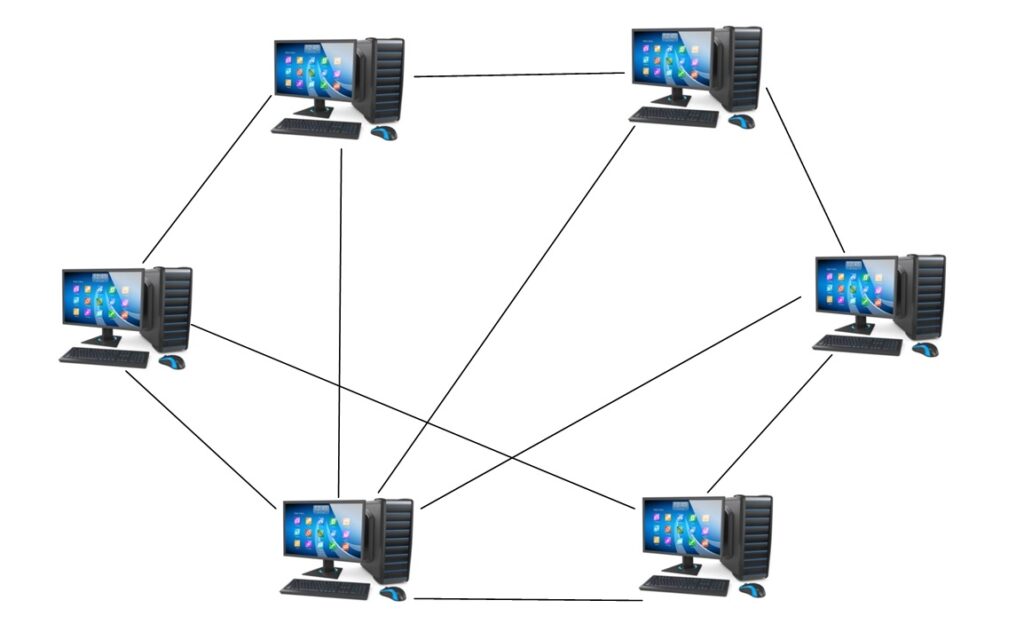
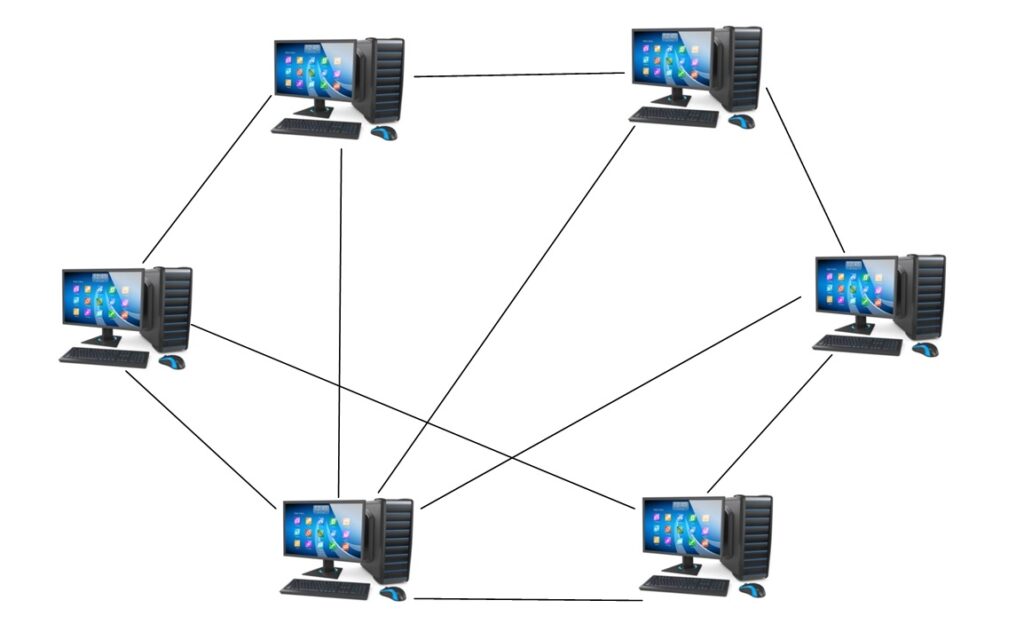
Peer-to-peer Network Benefits:
It is less expensive because it does not require a dedicated server.
If one computer fails, the other computers will continue to function.
It’s simple to set up and maintain because each computer runs independently.
Peer-to-Peer Network Disadvantages:
A peer-to-peer network does not have a centralised system. As a result, because the data is different in different locations, it cannot be backed up.
It has a security flaw because the gadget is self-managed.
Client/Server network
The client/server network is a network model that allows end users, or clients, to access resources such as songs, videos, and other media from a central computer, or server. All other computers in the network are known as clients, while the central controller is known as a server. All major functions, such as security and network management, are performed by a server. A server is in charge of all resources, including files, directories, and printers. Through a server, all of the clients communicate with one another. For example, if client 1 wishes to communicate some data to client 2, it must first obtain permission from the server. To begin communication with client 2, the server delivers the answer to client 1.
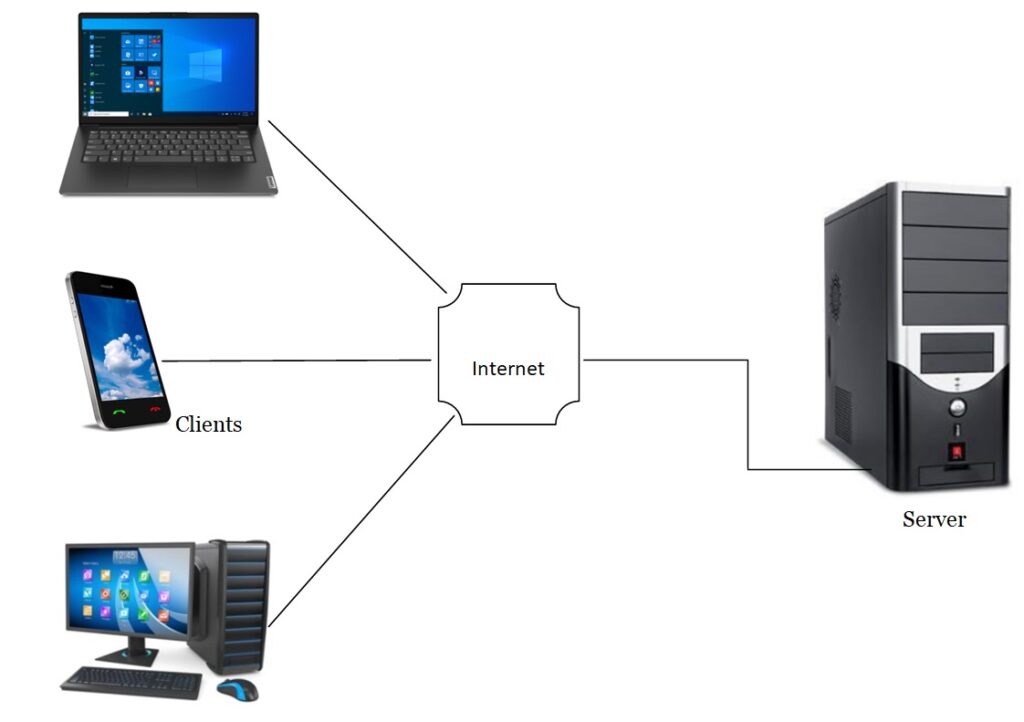
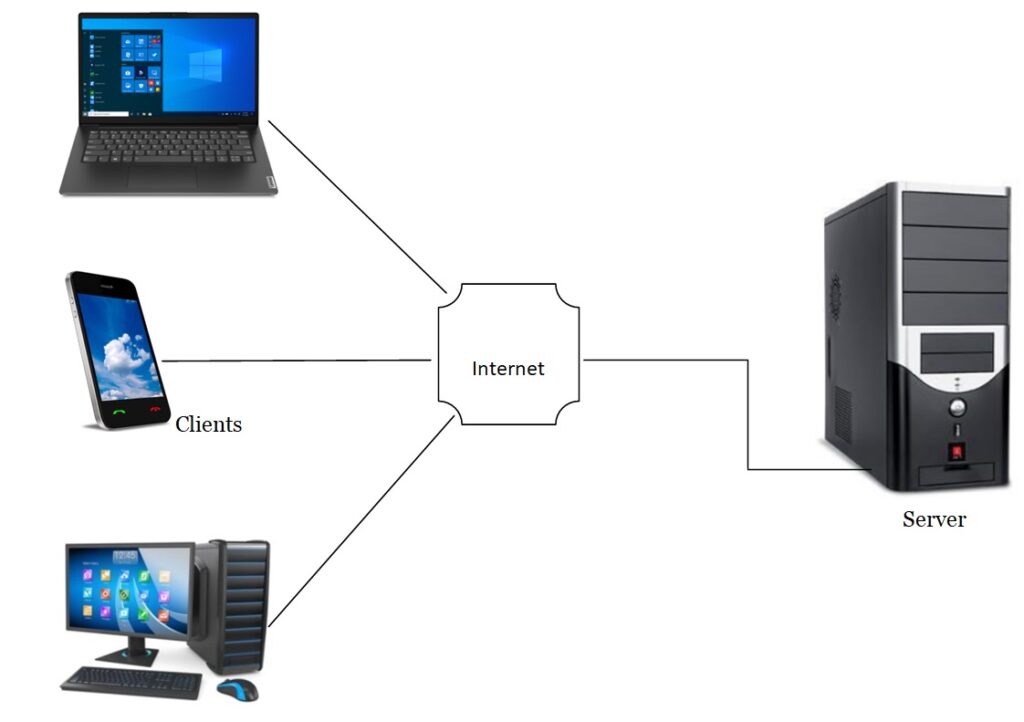
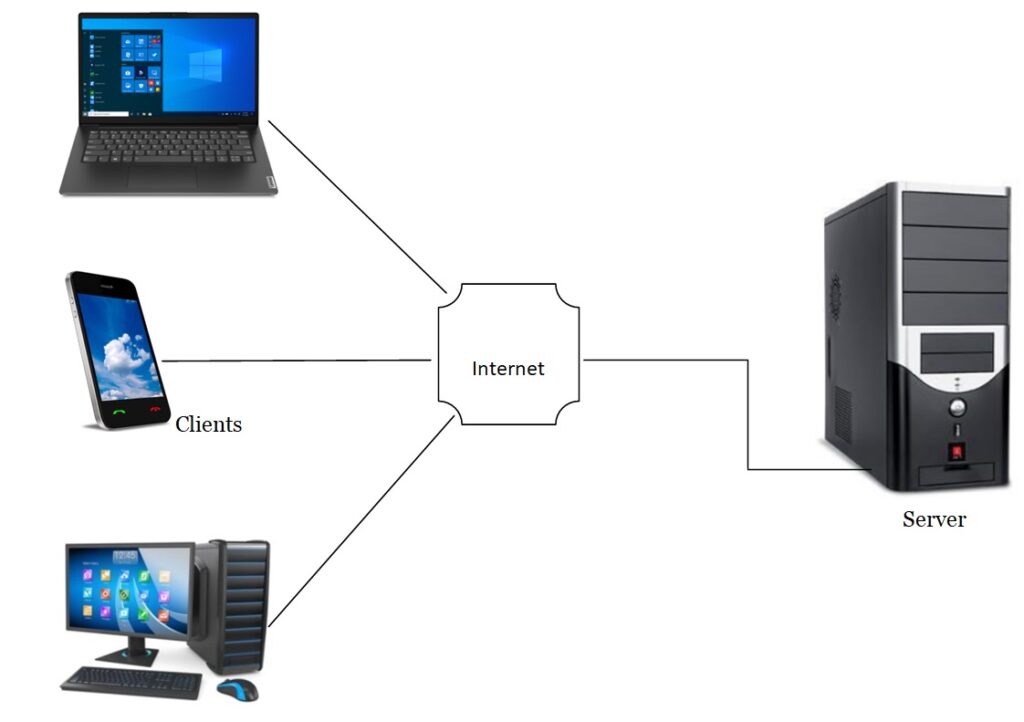
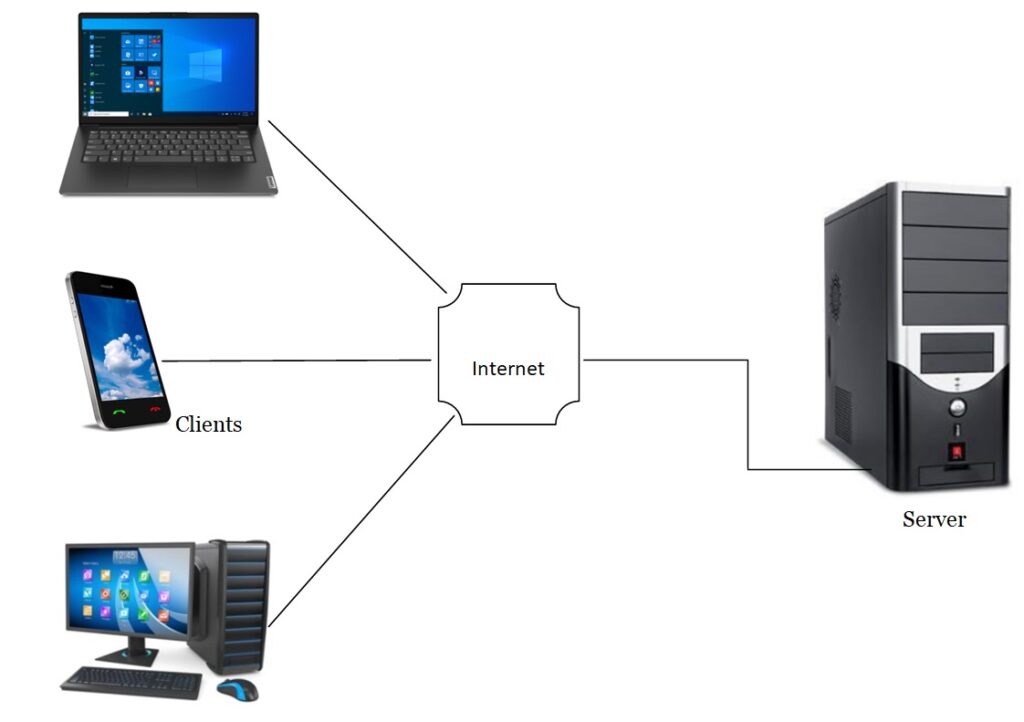
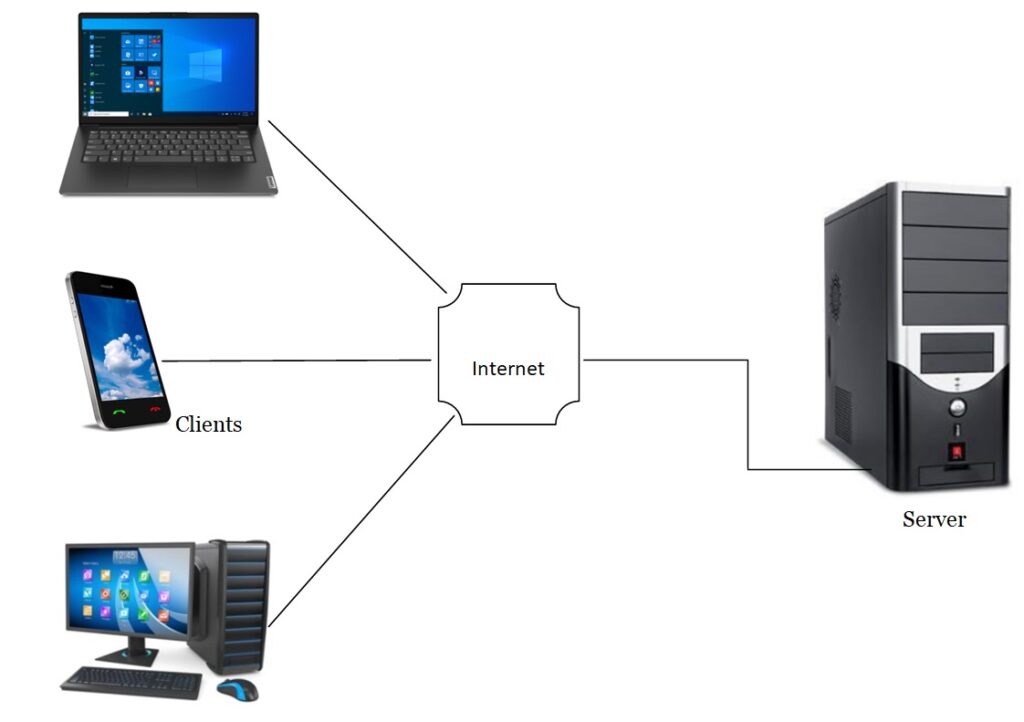
Client/Server Network Benefits:
A Client/Server network houses the centralised system. As a result, we can easily back up the data.
A dedicated server in a Client/Server network enhances the overall performance of the system.
Because a single server manages the shared resources in a Client/Server network, security is improved.
It also speeds up the process of exchanging resources.
Client/Server Network Disadvantages:
Client/Server networks are expensive since they require a server with a lot of memory.
A network operating system (NOS) is used by a server to give resources to clients, although NOS is very expensive.
To administer all of the resources, a dedicated network administrator is required.
Computer Network Types:
A computer network is a collection of computers that are linked together so that one computer can communicate with another and share resources, data, and applications. The size of a computer network can be classified. There are four primary types of computer networks:
- LAN(Local Area Network):Read More
- PAN(Personal Area Network):Read More
- MAN(Metropolitan Area Network):Read More
- WAN(Wide Area Network):Read More
Topology in Computer network?
Topology refers to the network’s structure and how all of the components are connected to one another. The Most common Topology are as below.
Bus Topology:
A In a LAN (Local Area Network), a bus topology is used when multiple nodes are connected to a single cable rather than a single backbone… Read More
Star Topology:
The star network topology is characterised as a networking topology in which components are connected to a central part.. Read More
Ring Topology:
The transmission is unidirectional, but it may be made bidirectional by connecting each Network Node with two connections, which is known as Dual Ring Topology.. Read More
Tree Topology:
The tree topology structure takes its name from the fact that the central node acts as a network’s trunk, with nodes branching…Read More
Mesh Topology:
A mesh topology is a complex and extensive framework of point-to-point links that connects the nodes. There are two types of mesh netw…Read More
Hybrid Topology:
The tree topology, which combines the bus and star layouts, is an example of a hybrid topology that combines two or more different topology struc…Read More
Modes of transmission:
Transmission mode refers to the method through which data is sent from one device to another.
The communication mode is often referred to as the transmission mode.
Each communication channel has a certain direction, which is determined by the transmission material. As a result, the directional mode is also known as the transmission mode.
The physical layer specifies the transmission mode.
There are three different types of transmission modes:
- Simplex Mode
- Half Duplex Mode
- Full Duplex Mode
Simplex Mode:
The communication in Simplex mode is unidirectional, meaning that data only flows in one direction.
A gadget can only send data and not receive data, or it can receive data but not send data.
This technique of transmission is not widely used because most connections require two-way data exchange. The simplex mode is utilised in the business world for things like sales that don’t require a response.
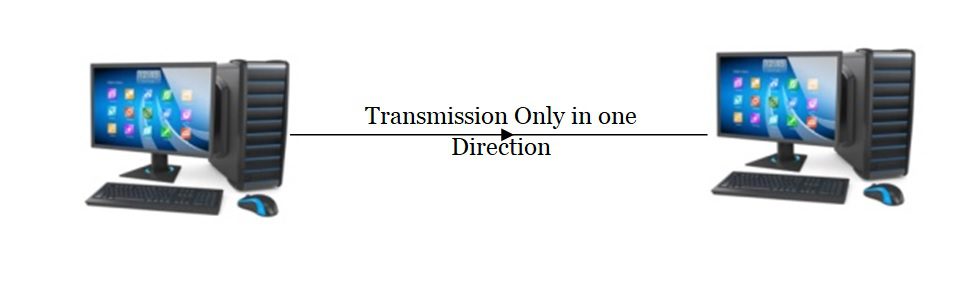
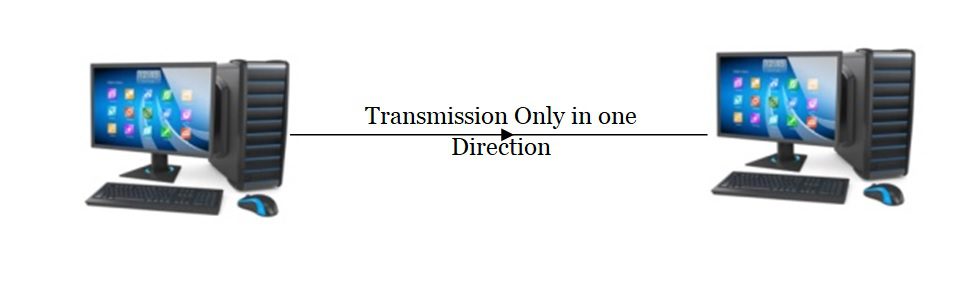
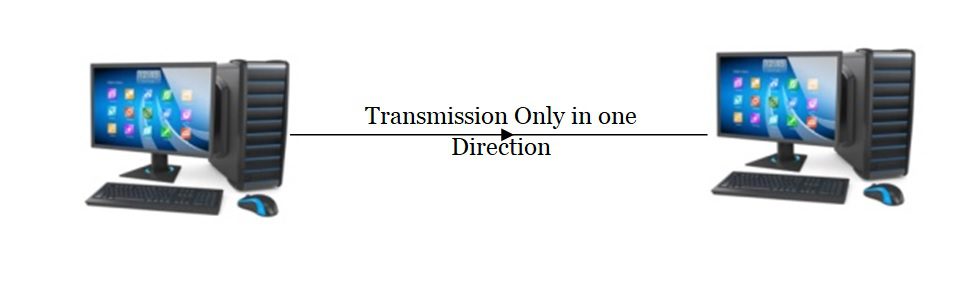
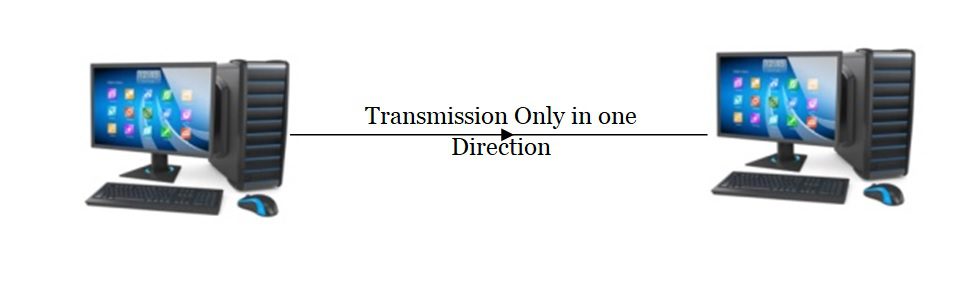
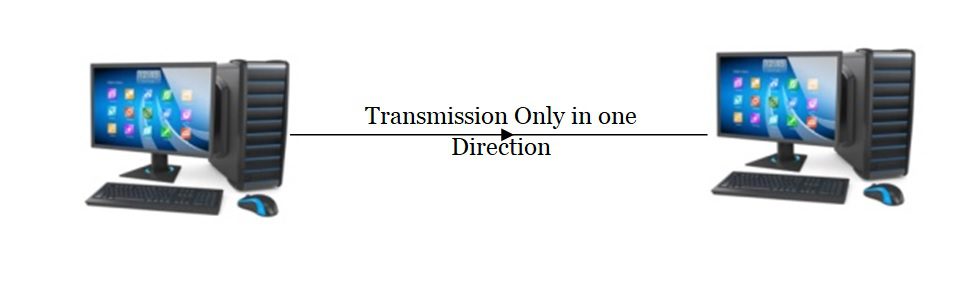
The radio station is a simplex channel since it broadcasts to listeners but never permits them to broadcast back. Simplex mode is exemplified by a keyboard that can only accept data from the user and a monitor that can only be used to display data on the screen.
Advantage of Simplex mode:
The fundamental advantage of the simplex mode is that the communication channel’s entire capacity can be used during transmission.
Simplex mode has the advantage of allowing the station to use the entire bandwidth of the communication channel, allowing for more data to be transferred at once.
Disadvantage of Simplex mode:
Simplex mode has the disadvantage of being unidirectional, which means there is no inter-communication between devices.
Half Duplex Mode:
In a half-duplex channel, the direction of transmission and reception can be reversed, allowing the station to transmit and receive data simultaneously.
Messages are sent and received in both ways, but not at the same time.
The communication channel’s entire bandwidth is used in one direction at a time.
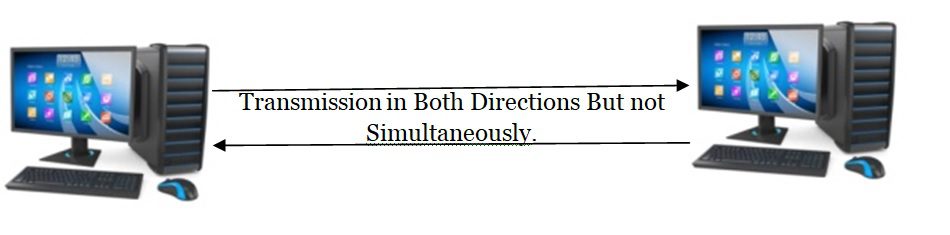
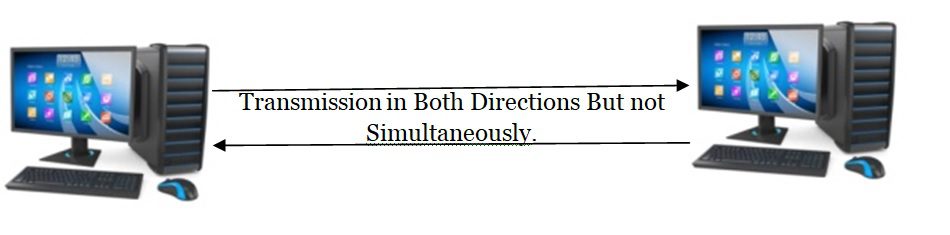
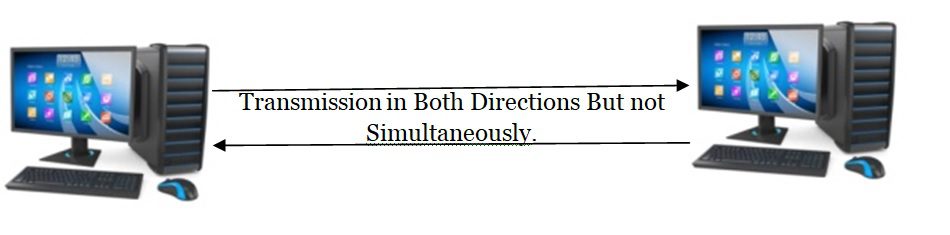
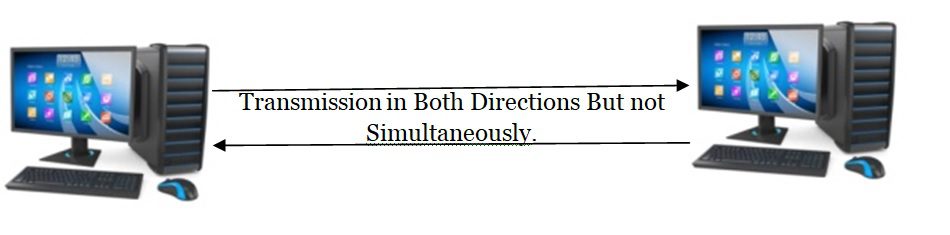
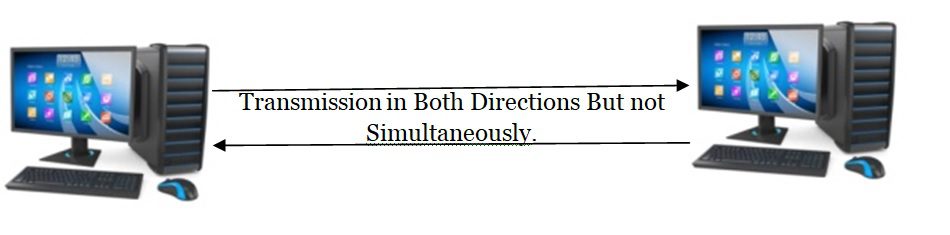
In half-duplex mode, error detection is available, and if an error occurs, the receiver demands that the sender retransmit the data.
Half-duplex mode is exemplified by a walkie-talkie. One party speaks while the other listens in a walkie-talkie. The other talks after a little wait, and the first party listens. Speaking at the same time produces a distorted sound that is difficult to understand.
Advantages of Half Duplex Mode:
Half-duplex mode has the following advantages.
Both devices can send and receive data in half-duplex mode, and they can also use the entire bandwidth of the communication channel during data transmission.
Disadvantages of Half Duplex Mode:
Half-Duplex mode has the following drawbacks:
When one device sends data in half-duplex mode, the other must wait, causing a delay in sending data at the appropriate moment.
Full Duplex Mode:
The communication is bi-directional in full duplex mode, meaning data flows in both ways. Both stations can send and receive messages at the same time.
Two simplex channels are used in full-duplex mode. The traffic on one channel is travelling in one way, while the traffic on the other channel is moving in the other direction.
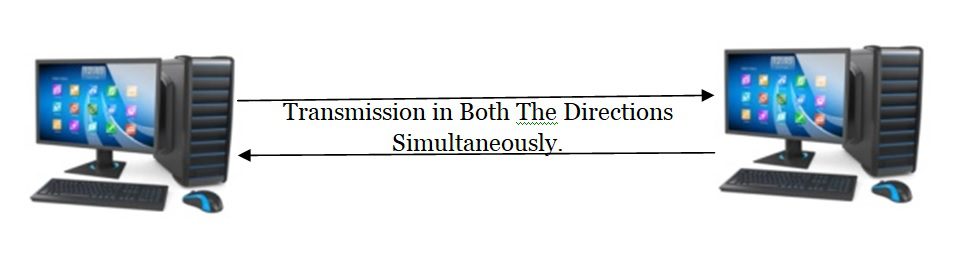
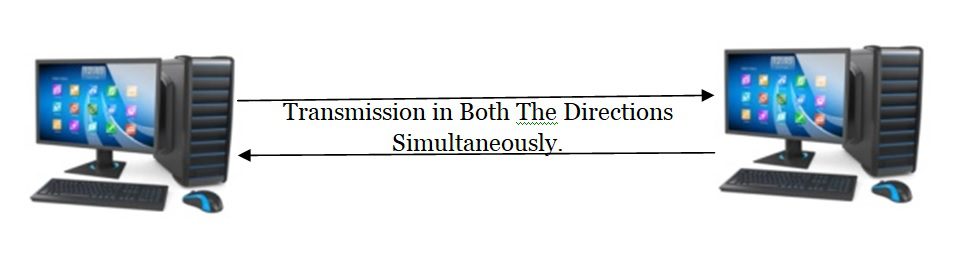
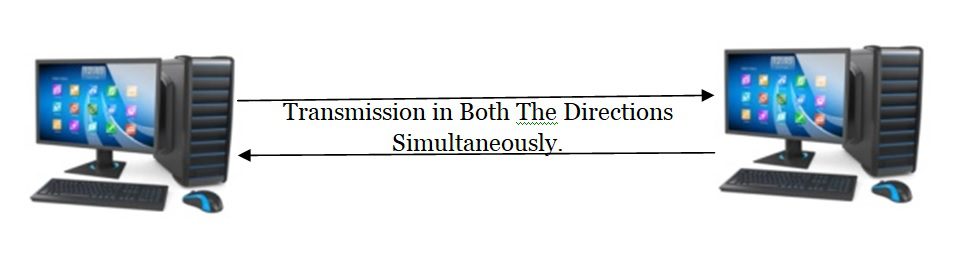
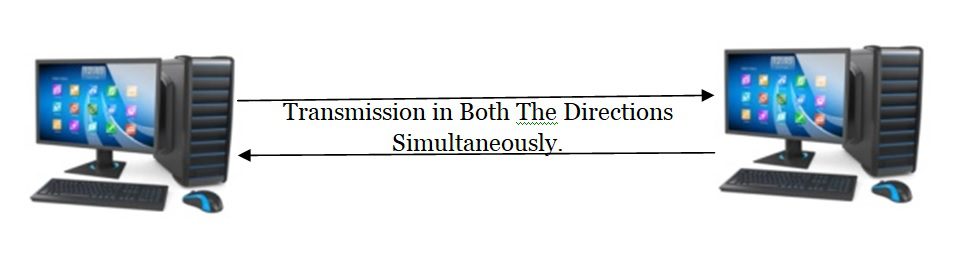
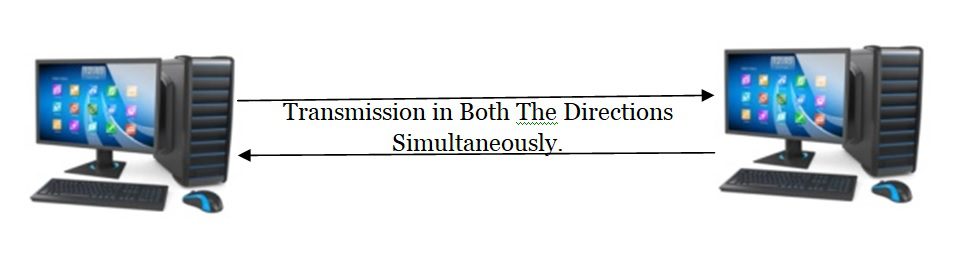
The fastest way of communication between devices is full-duplex mode.
A telephone network is the most common example of full-duplex mode. Both persons can talk and listen at the same time when using a telephone line to communicate with one other.
Advantages of Full Duplex Mode:
Full-duplex mode has the following advantages.
Both stations have the ability to broadcast and receive data at the same time.
Disadvantages of Full Duplex Mode:
Full-duplex mode has the disadvantage that if there is no dedicated path between the devices, the communication channel’s capacity is divided into two parts.
Read Also